How is it November already? With another lockdown just started in the UK, I’m working hard on improving Plugin Rank.
I’m pleased to announce the new features and improvements I’ve shipped this week. Let’s get into it.
? New Estimated True Active Installs Metric
The Active Installs number has long been an issue for WordPress plugin developers. WordPress.org gives a heavily rounded version of the active installs total for plugins, which makes sense for users when deciding on a plugin, but for developers it makes it very hard to see if you plugin is growing.
If your plugin is at 1,000 active installs – how far away is the plugin from 2,000? Without maintaining a spreadsheet and checking the weekly install growth percentages, it’s difficult to get a figure that’s close to the true total.
After the last Plugin Rank update where I launched the Active Installs and Download metrics and charts, I received some great feedback from some customers about improvements to be made. One of those suggestions was about estimating the true active installs total. I’m pleased to say this is now live in Plugin Rank.
If Plugin Rank has been able to estimate your plugin’s active installs total (not all plugins have this yet, more on that later) then you will see some new parts to the main plugin overview page.
Estimated Total
On the right hand side, the ‘Active Installs’ metric now shows the estimated true total of installs, along with the movement from the previous period. This reflects the different 7, 30, and 90 days trend period you can select on the top right of the screen:
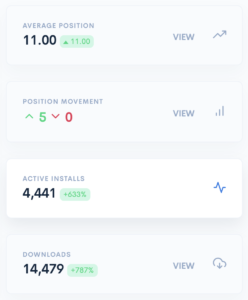
Active Installs Chart
Previously the only chart for the active installs metric was that of the install growth percentage. Now we have the total of installs changing over time, this can be displayed in it’s own graph:

Install Growth
The ‘Installs Growth’ chart is on the second chart tab, and has been improved to show only weekly updates growth to growth, instead of having lots of daily entries of 0 growth. It’s also much clearer on the Y axis, that the growth figure is a percentage.

Estimation Not Available For All
Plugin Rank has been storing data about plugins since June 2020, and if during that time your plugin has made the jump between rounded active install totals (for example 1000 to 2000, 300 to 400 etc), then it has the data it needs to safely estimate the true total of your plugin’s active installs.
I’ve attempted to backfill this information by using the Wayback Machine Archive and the plugin’s page on WordPress.org. However, this has only worked for plugins where the Archive has capture snapshots on consecutive days when there has been a change in the total reported by WordPress and it’s possible to get the install growth data from WordPress for that date (WordPress only supplies this data for certain period).
If Plugin Rank doesn’t yet have this data you will only see the ‘Install Growth’ chart and the heavily rounded active installs total.
Once your plugin makes the jump to the next rounded number, Plugin Rank can start estimating your true active installs total.
? Competitor Average Positions Chart
When I added plugin competitor tracking to Plugin Rank in early September, the competitors page just featured tables that showed how your plugin was performing against your competitors for both aggregated position data like average position, and position movement, as well as actual positions for each of the keywords you are tracking. Although extremely useful, it wasn’t very visual or easy to understand your performance at a glance.
As part of the first phase of improving this page, I’ve just added a new chart that plots the average position over time for your plugin and your competitors:

I’ll be working on adding better sorting to the tables, as well as emphasising which competitors are the top performers in the future.
?️ Dark Mode
Dark mode is very popular these days, across operating systems, apps and websites. Using dark mode can reduce eye strain in low-light conditions, and can be easier to read.
I’m pleased to say I’ve just launched dark mode for Plugin Rank ?
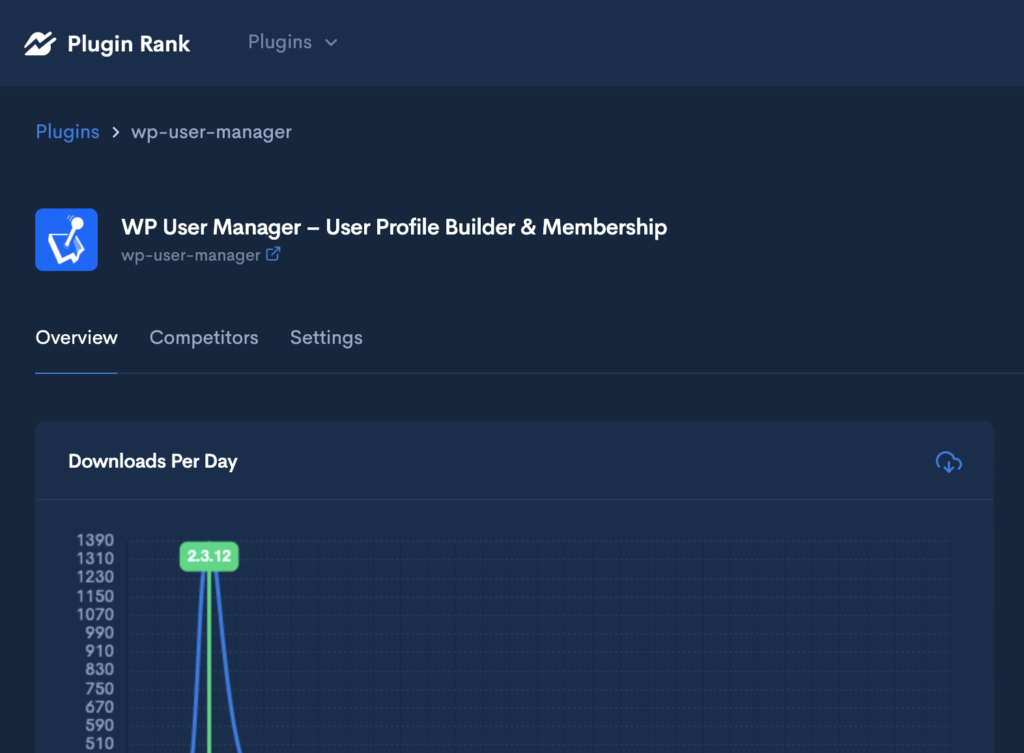
You can enable dark mode in the settings by navigating to the Settings page from the right-hand dropdown in the header nav bar.
? Yearly Billing
I’ve had this on my TODO list for a while, and when someone reached out to request it recently, I thought it was high time I implemented it. Now you can sign up to yearly plans for Plugin Rank billing.
This means you only get charged once a year, with one invoice (less paperwork FTW), and more importantly yearly billing gets you a 2 month discount – only pay for 10 months instead of 12.
You can upgrade by navigating to the ‘Billing’ page from the right-hand dropdown in the header nav bar, and clicking ‘Manage Billing’. From the next page you can update to a yearly plan.
What’s Next
I’m still working hard on the next phase of Plugin Rank, which will be about adding insights to help you improve your rankings. Stay tuned!
As always, if you have features you would like to see in Plugin Rank, please suggest ideas or vote on existing items on the roadmap.
Have any questions about Plugin Rank or these new features? Let me know in the comments.
