I’ve been working hard recently on some great new features for Plugin Rank, some that I’ll be releasing soon, and others that I’m pleased to share with you now.
? Plugin Downloads & Active Installs Metrics
Although the biggest part of Plugin Rank is tracking and reporting plugin positions in search results, being able to see how your SEO improvements and rising rankings actually help increase plugin installs is a key part of the WordPress plugin SEO process. (I’ve appropriated the #WPORGSEO hashtag on Twitter from @flowdee ?)
Plugin Rank now tracks two key metrics for your plugins –
- active install growth
- plugin downloads per day
This data is available on WordPress.org and visible from the ‘Advanced View’ for a plugin on the directory, but having to go there to check those starts regularly is a pain, and this data is only viewable in one type of chart.
Now you can get these metrics on your plugin page where you can view by the last 7, 30 or 90 days, as well as having the plugin releases and readme updates annotated on the charts:
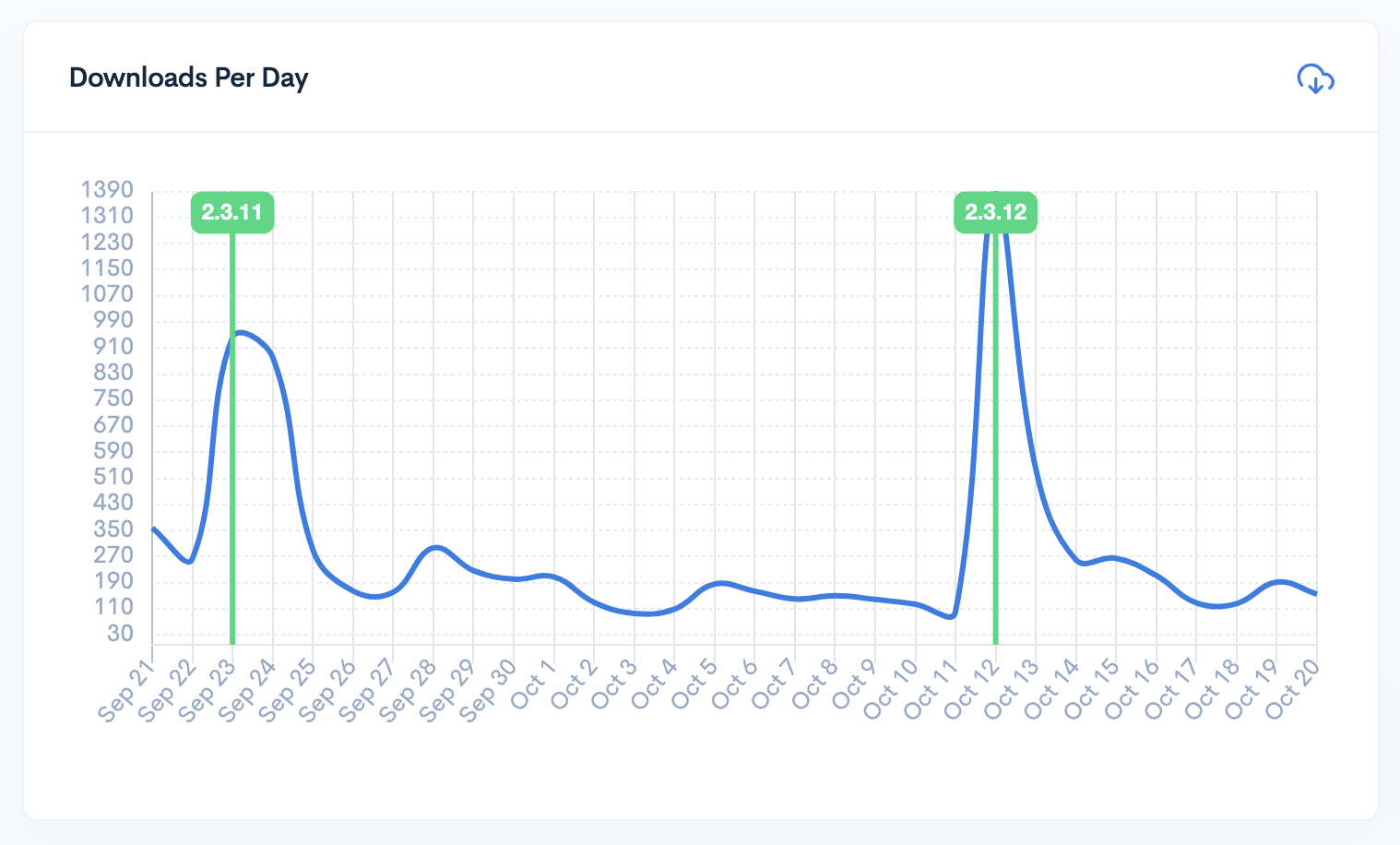
⭐ New Look Plugin Page
I’ve given the plugin page a good spruce up – making it easier to see the data that matters. I don’t think it was previously obvious that the charts were there, and how to see them. So now they a front and center.
You can change the chart view by click on the metric on the right:
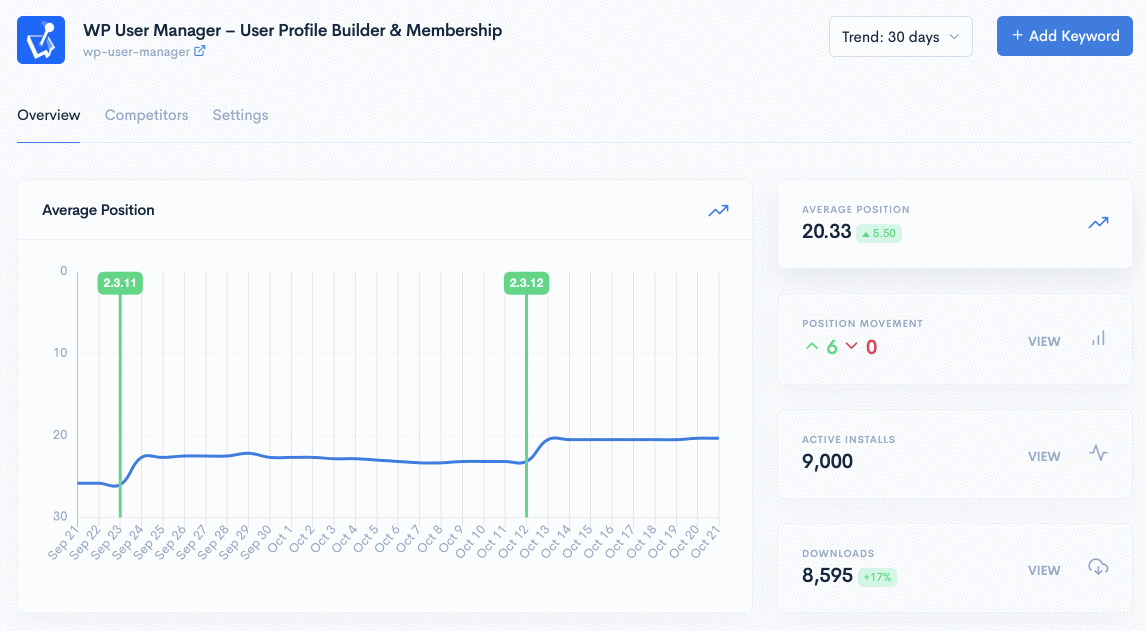
?♀️ Other Improvements
The homepage of the app – the dashboard has also had a lick of paint, simplifying what you see:
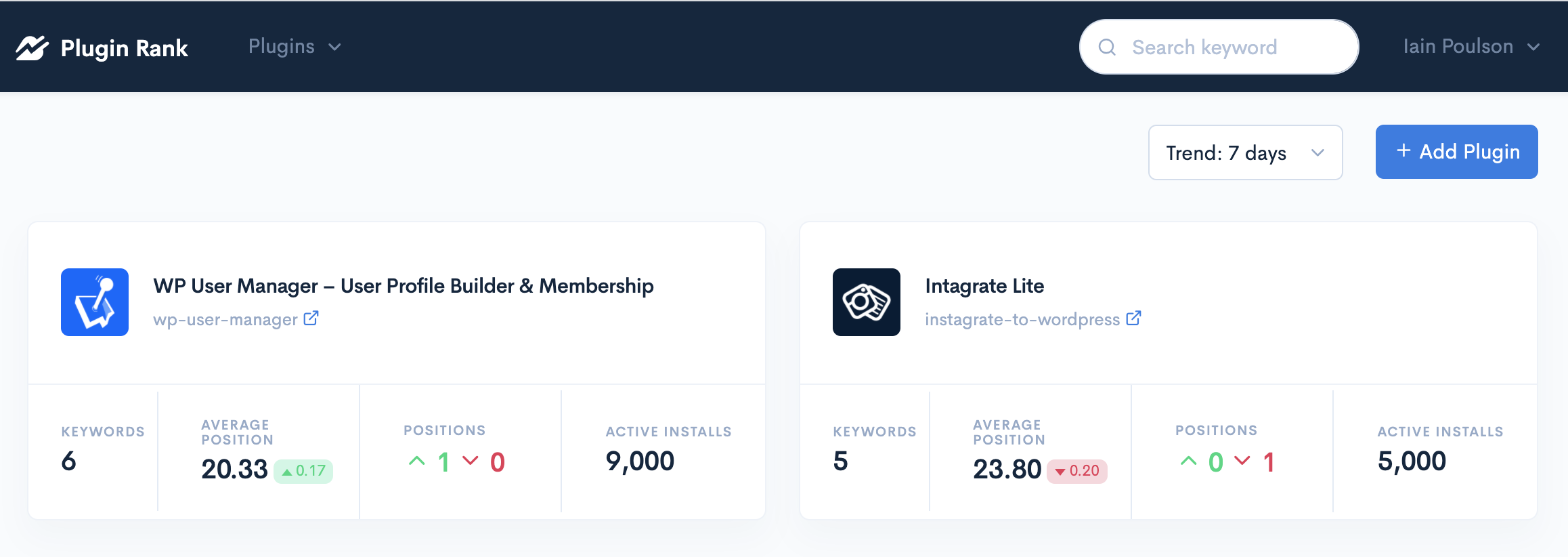
I’ve added a few other tiny but helpful improvements to the UI to make it easier to navigate.
Breadcrumbs
If you were viewing a competitor plugin it was hard to return to the main plugin page. With this new breadcrumbs navigation this no longer is an issue:
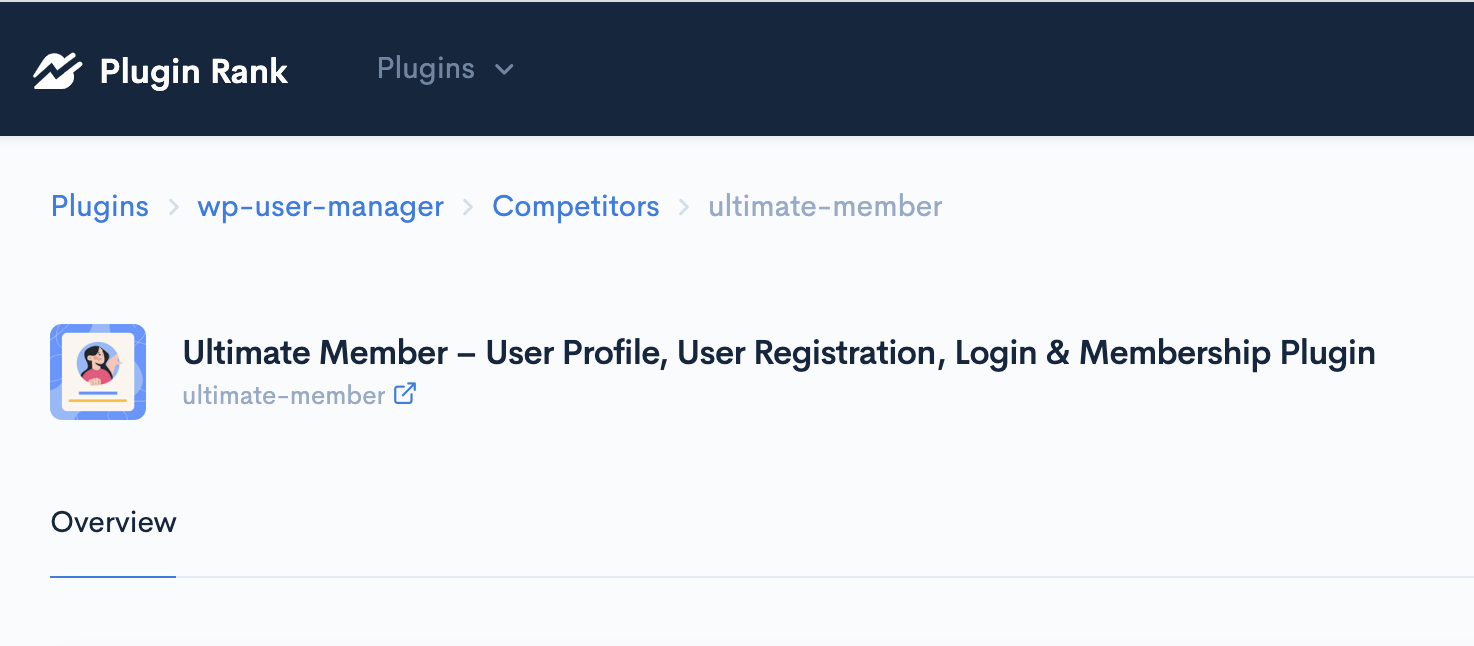
Plugins Menu
If you hover over the Plugins menu item in the header navigation you will now see a large menu showing all your plugins for easy access.
What’s Next
I’m working hard on the next phase of Plugin Rank, which is tools and insights to help you improve your rankings. Stay tuned!
Have any questions about Plugin Rank or these new features? Let me know in the comments.
