If you’re a developer of a freemium WordPress plugin on WordPress.org, then how high you rank in search results can directly affect your amount of users, customers and ultimately revenue. However much you work on your own plugin, it’s always a good idea to understand who your competitors are and how they are ranking for the same keywords you are.
In this post I’ll show you how to find your plugin competitors and how to track their positions in the WordPress.org search results for the keywords you rank for.
Tracking Rankings on WordPress.org
Turns out that optimizing your WordPress plugin readme.txt, keeping on top of support, getting user reviews, and translating your plugin into different languages all help increase your position in search results.
You can track your rankings in search results automatically using Plugin Rank so you can see your optimization and work is paying off, but there will be times when your positions drop due to improvements your competitors are making. Keeping an eye on how your competitors are performing in search results is one aspect of your marketing strategy.
Why Track Competitors
Let’s face it, unless you’re a Ninja Forms or Yoast then you aren’t ranking in 1st place for all your keywords. Which means there’s always other plugins above you in the rankings. Knowing who they are and keeping track of them allows you further insight to why they are ranking so highly.
For example, if you see jumps in the rankings for a competitor, check out what has changed – have they released a new version with more keywords in their readme.txt? Have they received a lot of reviews recently or a bump in downloads?
Having the tracking information on hand means you can take action to improve your own rankings.
How to Find Your Competitors
Depending on the type of plugin you have it might not be instantly clear who your direct competitors are. These plugins could be competitors in terms of matching the functionality your plugin offers, or plugins that are ranking for similar keywords to you. Or both. Luckily, Plugin Rank makes it easy to find plugins that are ranking highly for the same keywords as you.
Competitor tracking is available for Plus and Pro plans only.
Once you’ve added your plugin inside Plugin Rank, and added the keywords you want to track, you will see a link to manage your competitors:

From the Competitors page, you can start adding competitor plugins. The ‘Add Competitor’ button opens a modal where you can input the competitor plugin slug, or choose from a list of the 10 most relevant competitor plugins based on which plugins rank the highest for the keywords your plugin is tracking:
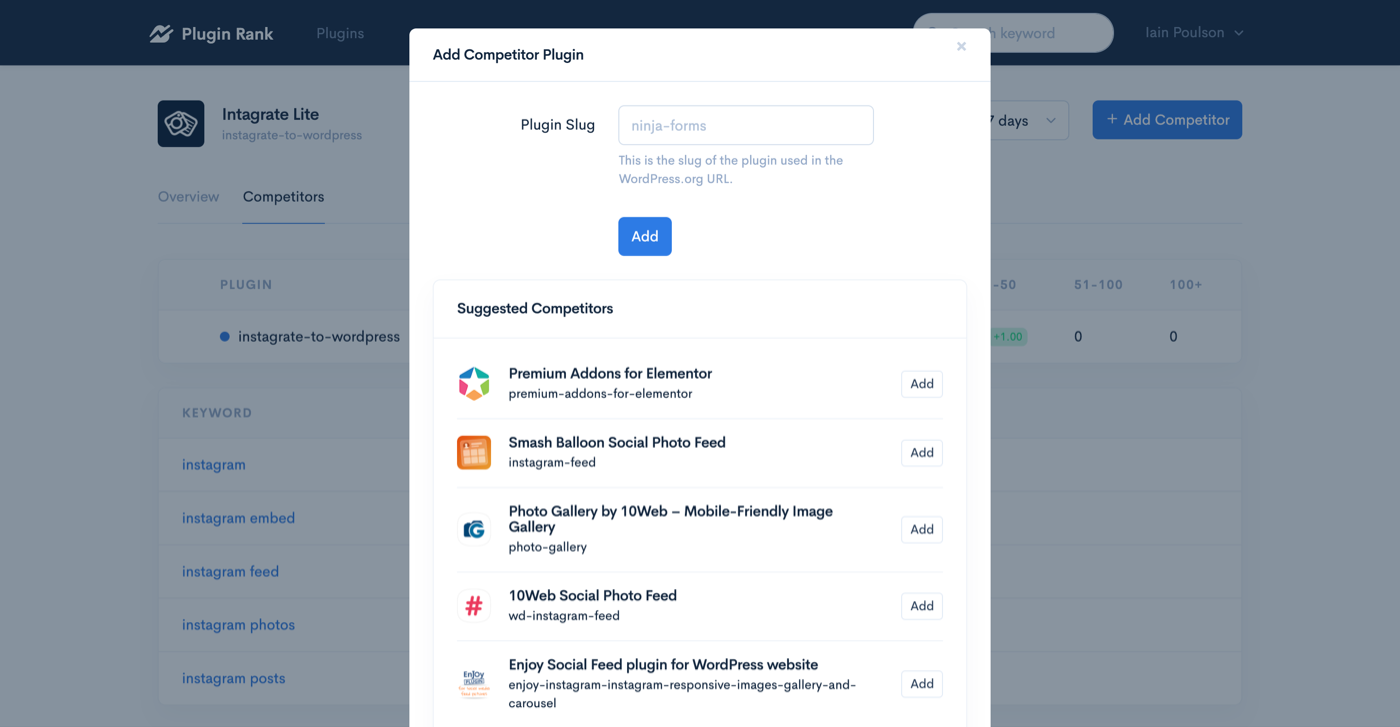
How to Track Your Competitors
Once you’ve added your competitors (you can add up to 5 plugins), Plugin Rank will start to track those plugins for your keywords, show the position data alongside your plugin and other competitors, and will show historical trend data if it exists in the app.
You can see the following keyword position data in a table for your plugin and the competitors:
- Average positions
- Positions up in the period
- Positions down in the period
- Number of keywords the plugin ranks in position 1-3
- Number of keywords the plugin ranks in position 4-10
- Number of keywords the plugin ranks in position 11-50
- Number of keywords the plugin ranks in position 51-100
- Number of keywords the plugin ranks in position 100+
![]()
Plugin Rank will also list all the keywords you are tracking for your plugin, and the individual competitor plugins’ positions, as well as position movement for the period selected in the ‘Trend’ dropdown:
![]()
Wrapping Up
Tracking plugin competitors in WordPress.org is an important part of optimizing your plugin positions in rankings.
Have questions about Plugin Rank? Let me know in the comments below.