As we’ve explored in previous articles WordPress.org ranks based on language too, where each locale has its own plugin directory.
By translating your plugin and readme into different languages you’ll not only rank higher but also have a better chance of gaining users.
Most plugins don’t translate their readme or plugin themselves which can give you that competitive edge should your plugin be fully translated. Did you know you can track your plugin rankings for search terms in different language installs of WordPress?
In this article I’ll explain to you how to get your free WordPress plugins translated into different languages.
How plugins are internationalized
Gone are the days of free plugins being translated using the .pot file generated by the developers, instead all translations now take place directly on WordPress.org.
Which overall is a positive as it makes it easier for end-users to translate your plugin rather than them getting confused by the intricacies of Poedit or other translation tools.
Here’s the translation page of my own plugin WP User Manager:
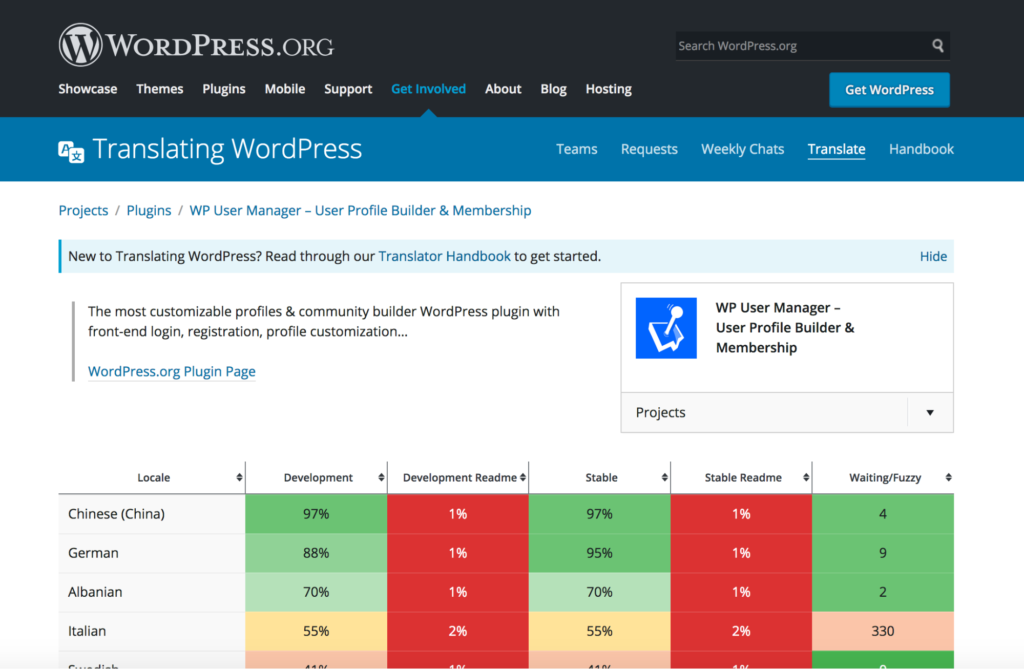
Let’s explore this interface.
How to use WordPress.org for translating plugins
Ok, in our screenshot you can see six columns which are:
- Locale — the language of the translation.
- Development — this is the translation percentage of the trunk code in SVN.
- Development Readme — the translation percentage of the readme.txt in trunk in SVN.
- Stable — the translation percentage of the stable (latest release) in SVN,
- Stable Readme — the translation percentage of the stable (latest release) readme.txt in SVN.
- Waiting/Fuzzy — Waiting means that the string is awaiting review by an approved translator and fuzzy means the string has been marked as needing to be checked to confirm it’s still accurate.
If you click on “Stable” under German then you’ll be taken to translating the stable version of German:
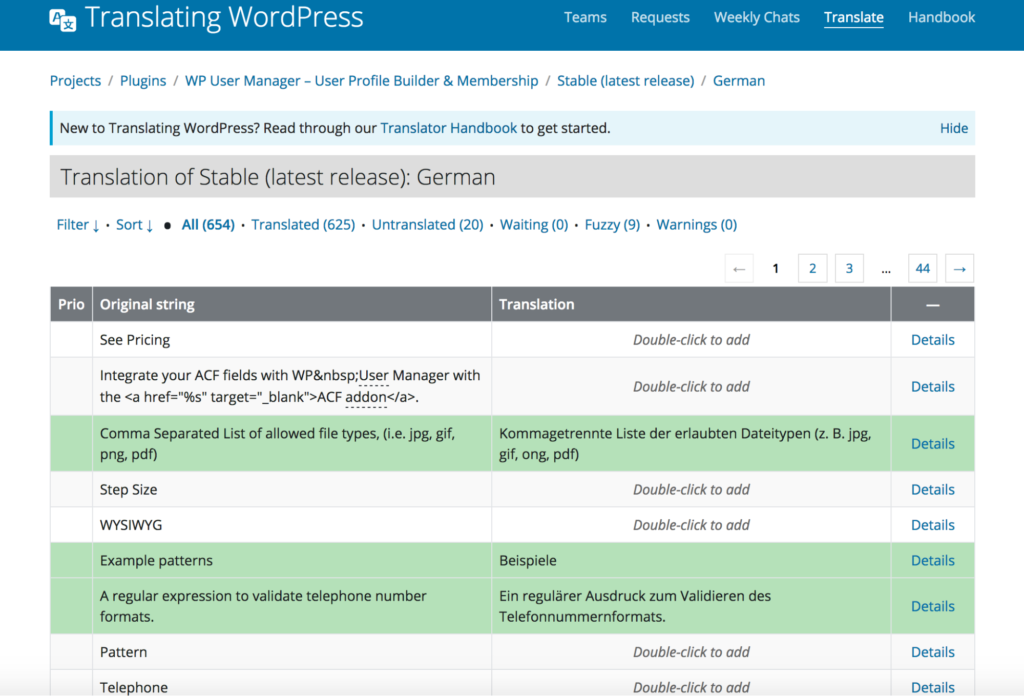
Here you can edit and add new translations. Filtering by strings that need translation and strings that are fuzzy or waiting.
Clicking a translation will bring up the editor to edit or add a translation. Strings in green are already approved translations although you can suggest alternatives.
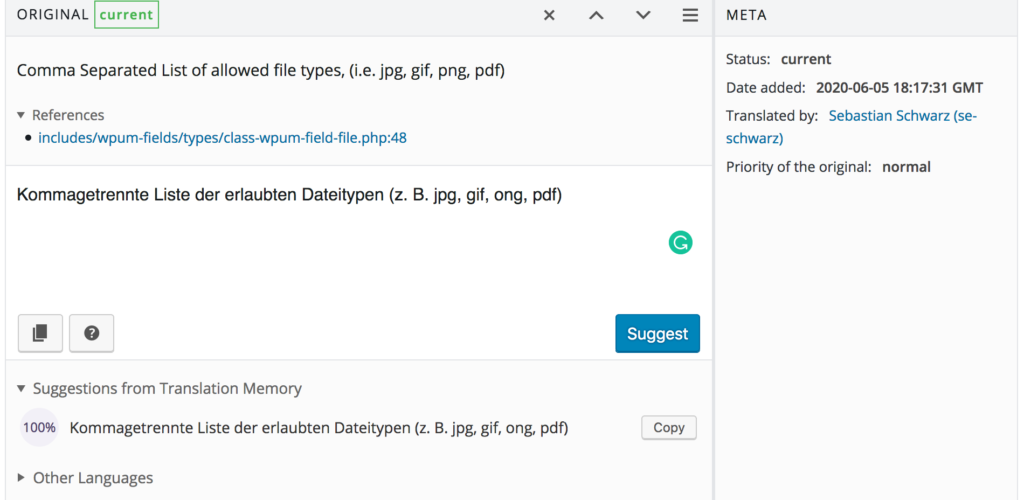
Now you may be wondering why you can only suggest translations, this is because you have to be approved by the Polyglots team on WordPress.org to be able to be in charge of a language pack for that plugin and they’ll grant you permission.
Honestly, it’s a bit long winded to go ahead and get added but it’s well worth it as then you can approve your own strings and other users allowing you to make a worthy contribution to your favourite plugins!
The Process of Getting Approved for translating WordPress.org plugins
Step 1: Join the Slack channel for the language you want to contribute in
For example if you wanted to contribute to the French translation you’d need to join the French Slack channel at https://wpfr.net/slack/.
Every WordPress locale has their own Slack channel which you can join.
If you’re not used to Slack then it can seem daunting at first but in reality it’s a simple messaging tool used by millions of people worldwide.
Step 2: Read up on the rules and style guides for the language you want to contribute in
This step needs you to read a lot of documents although it’s all worth it in the end. By ensuring you read all the relevant guides and documentation it makes everyone on the same page and prevents any confusion.
For French you’d need to read these guides:
- Introduction to translating in the WordPress ecosystem.
- Translation guide.
- Basic typography rules for translating WordPress.
- French WordPress translation glossary.
Again every WordPress locale has these guides available in their respective language.
Step 3: Check any pending translations
Double check any pending translations you may have already submitted and pending translations by others. Try not to submit multiple translations (e.g, if someone has already translated a string, don’t submit the same string unless it’s definitely incorrect).
Step 4: Remove double entries
Like mentioned in step 3, on this step specifically check for double entries, reject or correct obviously incorrect entries.
Step 5: Request for someone to check your translation
Once you’re happy with the translation and feel everything is correct ask in the appropriate Slack channel that someone checks your translation and provides feedback, in this case that’d be the French Slack channel.
When the reviewer has confirmed you’ll then be granted PTE rights (Project Translation Editor).
Note PTE rights are given on a per project basis not a whole language. Requesting PTE rights for one plugin doesn’t give you translation rights for other plugins in the same language.
Step 6: Approve your own and others strings
Once you’ve been given PTE rights you can then go ahead and approve your own strings and others strings.
Take your time and go through the translation thoroughly ensuring everything is correct. When you are happy with a string approve it and move into the next.
Step 7: Generating the language file
The language file for the plugin is generated automatically once the translation hits 95% complete and all those strings are approved.
For example if you have a 95% translation but only 90% is approved, you’ll need to approve the other 5% before the translation file is generated.
Where to find translators for your WordPress Plugins
Translating is a time-consuming process, and yet most users are happy to help as they often need the plugin available in their own language.
The main places to find translators for your WordPress plugins would be in support threads on WordPress.org (or your own help desk), along with anyone who has submitted a translation file manually.
Alternatives for translating your WordPress plugins
It can be of benefit to pay someone to translate your plugin for you, while there are a variety of freelancers available there’s also a company called WP Translations Pro who are a professional translation company that can translate your plugin to any language you want.
They can translate plugins directly on WordPress.org or translate them using the .pot files and they’ll send you the translation files manually.
Translating Premium WordPress Plugins
Of course if you don’t have a free plugin it won’t be possible to translate it on WordPress.org using their tools. Instead you’ll need to stick to using PoEdit or you can use software called GlotPress which is a WordPress plugin that allows you to set up your own collaborative language website.
Wrapping Up
Translating doesn’t have to be a hassle, while the process of getting PTE rights may not be the quickest in the world the methods used make sure that whoever is in charge of the translation actually knows what they are doing and you aren’t going to end up with random strings.
By having your WordPress plugin available in multiple languages opens up the user base and gives you a greater chance of getting conversions from more users.
Have you translated WordPress plugins before? Maybe you’ve been on the end of a badly done translation? How do you get your plugins translated? Let us know in the comments below.
