Since the festive break I’ve been working hard on the roadmap of features for Plugin Rank. I’m pleased to announce the new features and improvements I’ve shipped this week.
Let’s get into it.
? Ranking Factors Plugin Information
There are a number of ranking factors that affect the position of plugins in keyword search results, that until now have only been displayed when viewing search results for a keyword (as part of the competitor analysis feature).
- Support resolved percentage of support threads
- Percentage of good reviews
- Tested up to WordPress version
- Plugin last updated date
Now these stats have been added to the main screen for a plugin, along with a color coding (red, amber, green) to indicate if improvement is needed:
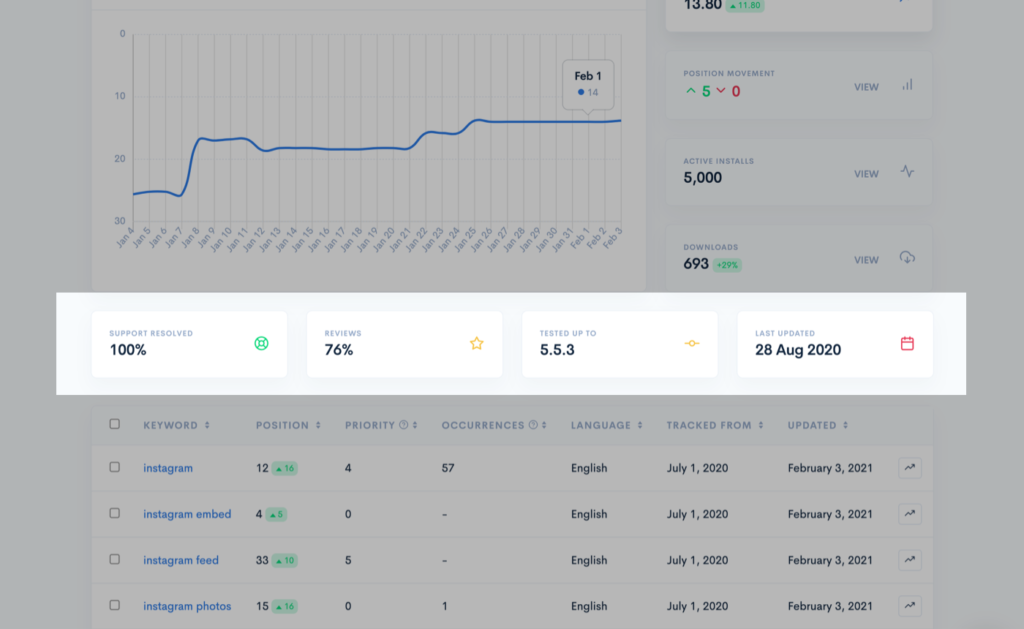
This is the first phase of adding insights for where plugins can improve their rankings, more coming in future releases.
? Position History Chart for a Plugin Keyword
The position charts on the plugin page show aggregated position data for your plugin’s keywords – average position of all the keywords tracked over time, position distribution groups over time (position 0-3, 4-10, etc). But there isn’t any way to drill down on the history of position changes for a specific keyword.
Now you can click the chart button at the end of a row in the keywords table, for a specific keyword to reveal a line chart showing the history of the plugin positions for that keyword:
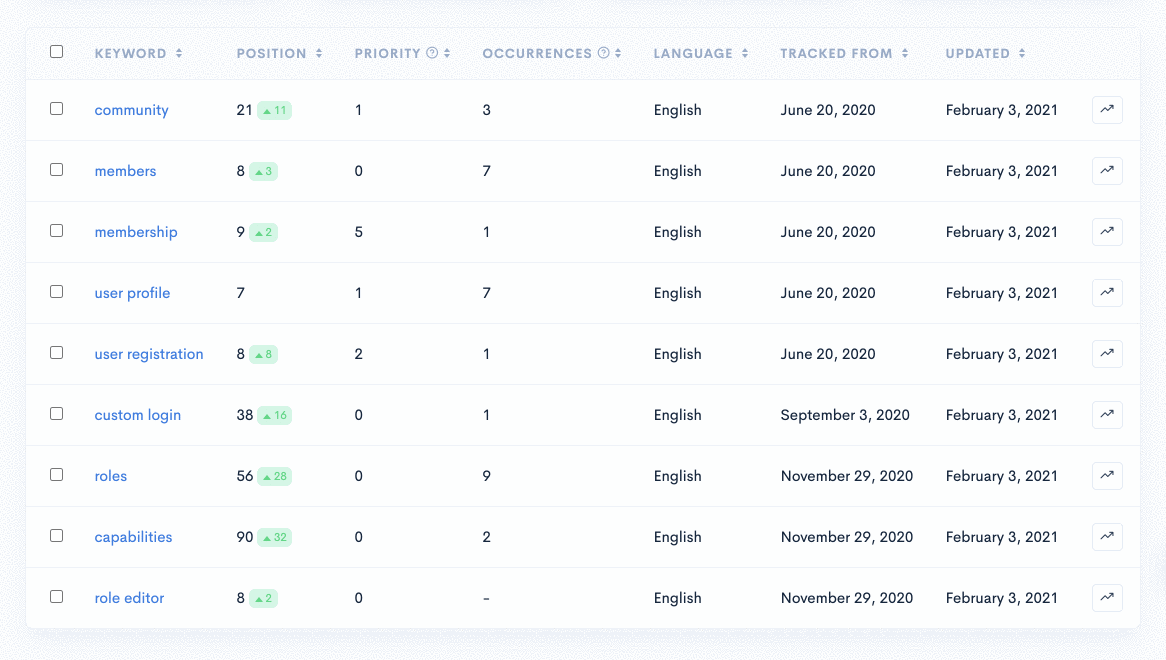
This is particularly useful to get insights for the keywords you are focussing your SEO efforts on, especially for the high priority keywords.
✉️ Email Alert for Active Install Increases
The other day my plugin WP User Manager hit 10k active installs, but I hadn’t checked Plugin Rank for a while so it totally passed me by! Some milestones are worth celebrating and others are just good to know that the plugin is growing.
Now Plugin Rank has email alerts to let you know when your plugin reaches the next active install milestone. ?
This email will only be sent for plugins on or above 100 active installs, and it will only be sent once for each active install total. So if your plugin hits 2000 installs, then shrinks down to 1000 in the future, when it reaches 2000 again you won’t get a second email.
This email notification can be turned off from your account settings.
?️ Other Improvements
I’ve added a couple of other settings that you might find useful.
In your main account settings you can now set the ‘Default Trend’ (weekly, monthly, quarterly) that will be used throughout the app for displaying historical data in charts and movement trends. I found myself always using the last 30 days, so it’s now one less click every time I log in.
I’ve also added a plugin specific setting for to control if the plugin should appear in the email report that gets sent weekly or monthly. This is useful if you are tracking other peoples plugins for purposes like research or acquisition due diligence, but want to keep the report email for your plugins.
I’ve fixed up the active install estimation total and charts for when a plugin reaches a new rounded total on WordPress before the actual estimated total in Plugin Rank. (WordPress does some funny things!)
Finally, I’ve added the avatars of the plugin contributors at the top of the plugin page, with links to their profile on wordpress.org.
? What’s Next
More Alerts
Next up is more alerts to help keep on top of your plugin rankings: one for where you plugin drops in rankings for keywords, and another where your competitors make good gains in their rankings.
Ranking plugins well isn’t a set and forget exercise. It’s a constant process of keeping on top your pogress, tweaking copy, reacting to WordPress changes, and keeping up with competitors. Hopefully features like these will give you more tools to do that.
Inline Search Results
At the moment if you want to see who ranks for keywords you are interested in, you can use the search form in the app header, or click on a keyword in your plugin keywords table. This isn’t ideal as it takes you to a different screen where you can’t compare your plugin with the plugins in the search results.
So next up I’ll be working on adding keyword search results inside the keywords table, like the position history chart just launched. The results will show lots of data about each plugin which will give you more insight to why they are ranking for the positions they are in.
As always, if you have features you would like to see in Plugin Rank, please suggest ideas or vote on existing items on the roadmap.
Have any questions about Plugin Rank or these new features? Let me know in the comments.
