It’s been a busy few weeks over here at Plugin Rank HQ, and as a result, I’m pleased to announce two new features that have just been released. ?
? New Keyword Priority Metric
Unlike traditional SEO for Google where you optimize certain keywords with the knowledge of how often they are searched for, using search volume data, WordPress.org has no such search volume data available so we are left guessing a bit for which keywords to focus on.
This new feature adds a new ‘Priority’ metric to the keywords table. The priority is a score between 0 and 5, calculated based on Google search volume data which we can assume to be relative to search behaviour for plugins on WordPress.org.
For each of the keywords being tracked for a plugin, Plugin Rank calculates the total search volume from Google for variations on the keyword to give it a WordPress context.
For example, for the keyword ‘Instagram’ the search volume is totalled for the following terms:
- wordpress instagram
- wordpress instagram plugin
- wordpress plugin instagram
- instagram wordpress plugin
The priority score for a keyword is then calculated based on –
( the total volume for the keyword's variations ) / ( the max total volume for keyword variations ) x 5
The keywords with the higher priority score are the ones to focus your readme.txt SEO efforts on.
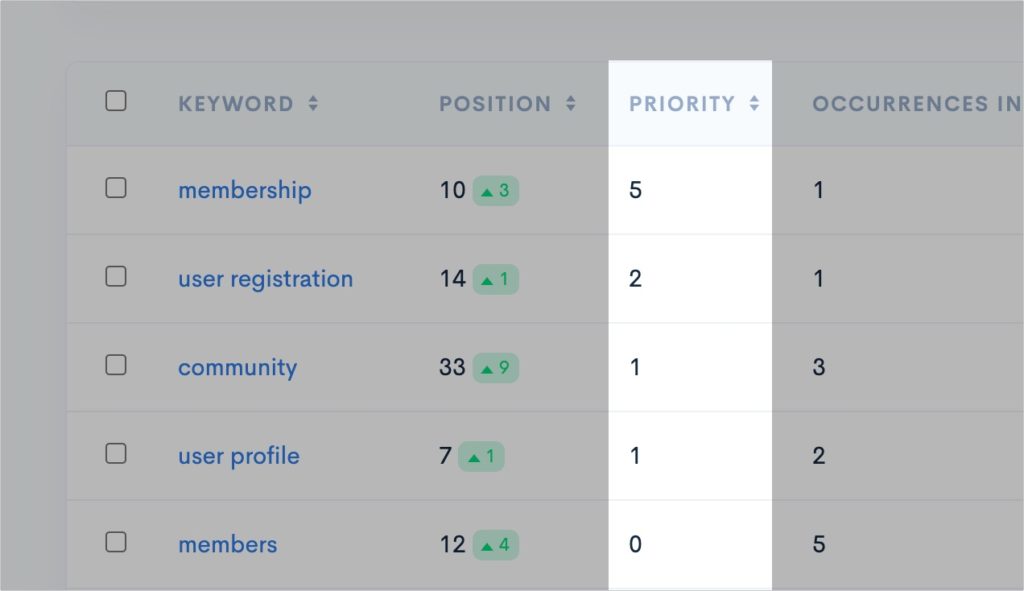
It’s not an exact science, but it get’s us closer to understanding which keywords are the most important and should be the priority for us to optimize the plugin readme.txt for.
Check out the priorities for your keywords.
? Visualize Plugin Updates
Part of the fun of building Plugin Rank was accessing and storing data about plugins, which includes changes to the readme.txt over time. But the biggest challenge is surfacing this data in a helpful and insightful way in Plugin Rank.
For example, if you work hard optimizing your readme.txt and make changes over a number of months, when you see you results pay off with a rise in rankings I find it useful to visualize these position changes alongside when you made the changes – so you don’t have to remember when you made the changes.
I’ve just added vertical line annotations to the Average Position line chart to show when the plugin was updated. This includes both new plugin versions and when only the readme.txt was updated:
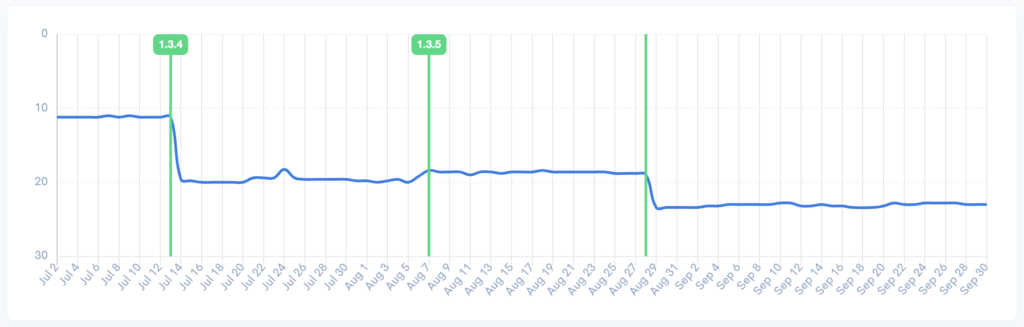
As you can see in that screenshot, my rankings dropped after recent updates which were simple bug fixes, and some readme.txt SEO changes. Therefore I can adjust my SEO strategy to try and bump them back up!
? Roadmap and Idea Submission
I’ve also just launched a new roadmap for the app where you can what I’m working on as well as what’s being lined up for the future. You can upvote and submit any ideas or requests you might have.
Have any questions about Plugin Rank or these new features? Let me know in the comments. ?