If you are even half serious about your plugins on WordPress.org you want to track rankings. After all it’s no different to ranking number 1 on Google as the higher you rank on the WordPress.org repository the more downloads you’ll have.
But where do you even begin? In this post I’ll show you two ways you can track the rankings of your WordPress.org plugins and explain why it’s important.
Why bother tracking rankings on WordPress.org?
Long gone are the days of “build it and they will come” that went out of fashion for general websites in the late 90’s and WordPress plugins years ago. Now you need to actively market, research and implement what you learn to get the best results.
It’s a great way to see how changes to the readme.txt impact your search engine ranking position as well as being as well as keeping an eye on competitors to see if they rank above you.
What to do before you start tracking rankings on WordPress.org
Now before we get ahead of ourselves it’s important that you actually have an idea of what you want to track and an already optimized readme (or what you feel is an optimized readme).
There’s no point tracking something that you don’t even know what you want to track (such as keywords).
Here’s what to do step by step.
Step 1: Make a list of keywords
Sit down and make a list of keywords for your plugin. These should be head keywords, mid tail keywords and long tail keywords. While on Google you might target long tail to get organic traffic, there is little point on WordPress.org as they generally don’t rank. Most users will search for a single keyword.
Mid tail though is still worth trying to rank for. For example if you have a plugin that extends the email capabilities of WooCommerce, your mid tail keyword could be “WooCommerce emails” — relevant and to the point.
Step 2: Decide on your target audience
If your target audience is developer/agency focused the chances are the terms you want to try and rank for in your readme are very different to if you were targeting the general consumer.
Try to identify your perfect user and then craft the readme.txt towards them.
Step 3: Find your existing positions
A crucial although often mixed step is to find out where you rank to start with before you worry about tracking rankings. If you don’t find out before you make any changes to your readme.txt then you won’t know how your changes impacted upon your rankings. Sounds obvious when you say it out loud, doesn’t it?
Step 4: Identify and track competitors
It’s not enough to just track your own plugin; you also want to see where competitors are and when they move above or below you.
Often the easiest way to find competitors is to type in your keywords into WordPress.org and see who ranks for the same terms. Or you can use a tool like Plugin Rank to find competitors and track them.
Tracking competitors is also useful as if they move above you given the open source nature of WordPress you can then take a look through the SVN repo for their plugin and what changes they made to their readme.txt to rank above you.
Now you’ve done all the prerequisite steps, let’s move on to the fun part! Tracking the performance.
How to Track Plugins Rankings on WordPress.org
Up until recently there used to be only one way to track rankings unless you fancied building something custom and that was breaking out Google Sheets or Excel and getting to work entering all the data manually.
But you know what? Tracking manually sucks and here’s why;
- Slow — it’s a long tedious process to enter all the data in manually. Let’s say you have 5 keywords and 10 competitors and you need to enter the data for all of them? Nobody’s got time for that.
- Being forgetful — We’ve all done it when tracking manually, forgot to check in for 2 weeks and then all of sudden you need to search your keywords manually, update your sheet manually and then go and investigate how you let a competitor get 2 spots above you in the rankings and before you know it you’ve wasted a whole day on updating your sheet.
- No summary — wouldn’t it be nice to get an automated summary each week with how well your plugin performed on WordPress.org? Well you’re out of luck tracking manually.
Now what if I told you there was a better way? A way where you can keep track of your plugins automatically? Where you can save yourself days per month of tracking by having software do it all for you?
Introducing…
Plugin Rank
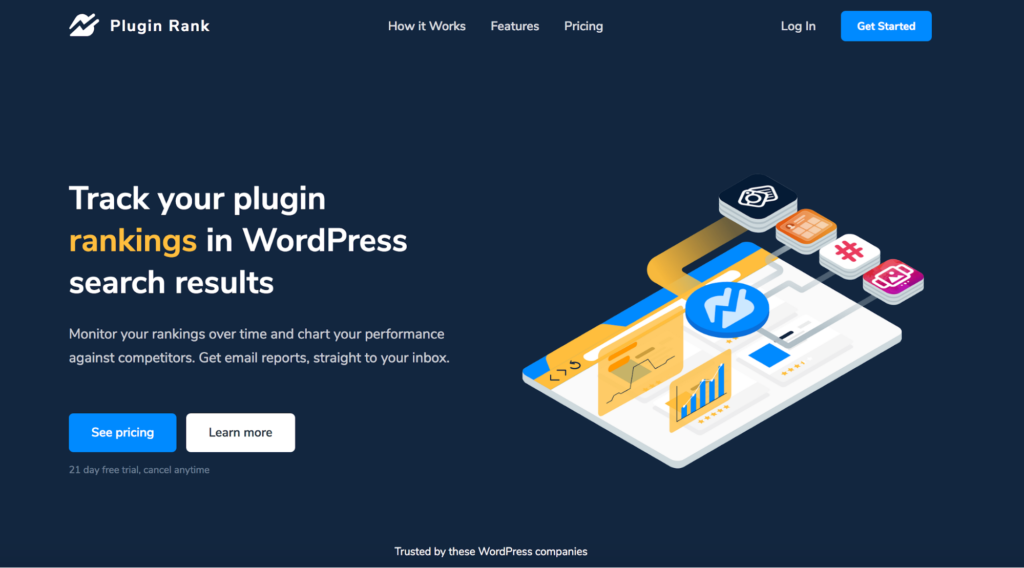
What is Plugin Rank?
Plugin rank makes it easy to track and monitor changes to your WordPress.org search results over time.
It’s the automated way of the manual spreadsheets. With reports via email straight to your inbox. With beautiful charts and an easy to use interface.
Plugin Rank Features
Plugin Rank is packed full of features that allow you to get an oversight into how your plugin ranks on WordPress.org in a matter of seconds, rather than hours or days like manual tracking.
Visualize Data
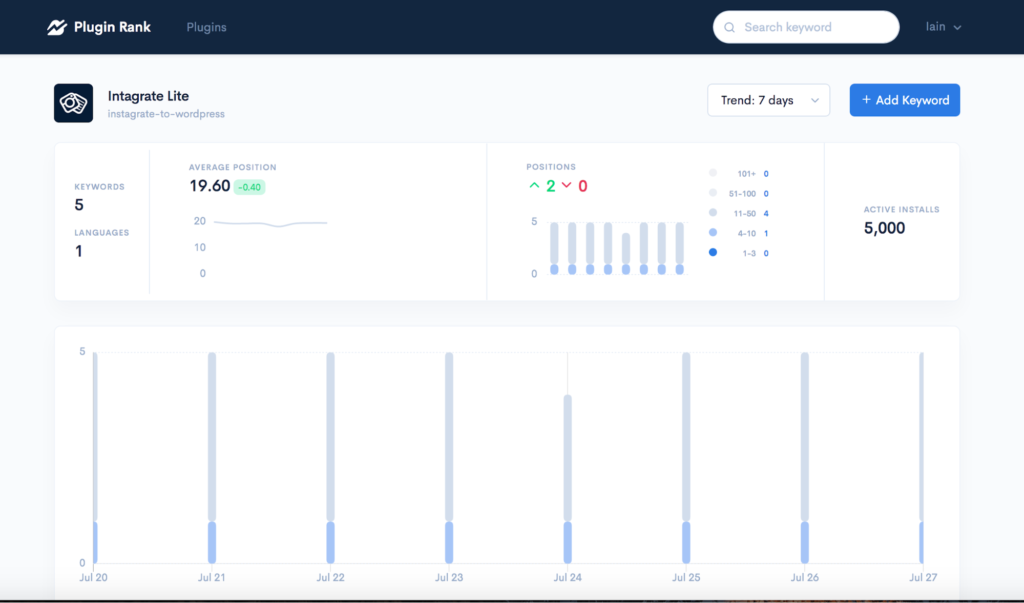
Log in to your Plugin Rank account and immediately see all your relevant search data. No scrolling through spreadsheets trying to find the right column.
Just clear, actionable insights.
Summary Emails to Keep you in the Loop
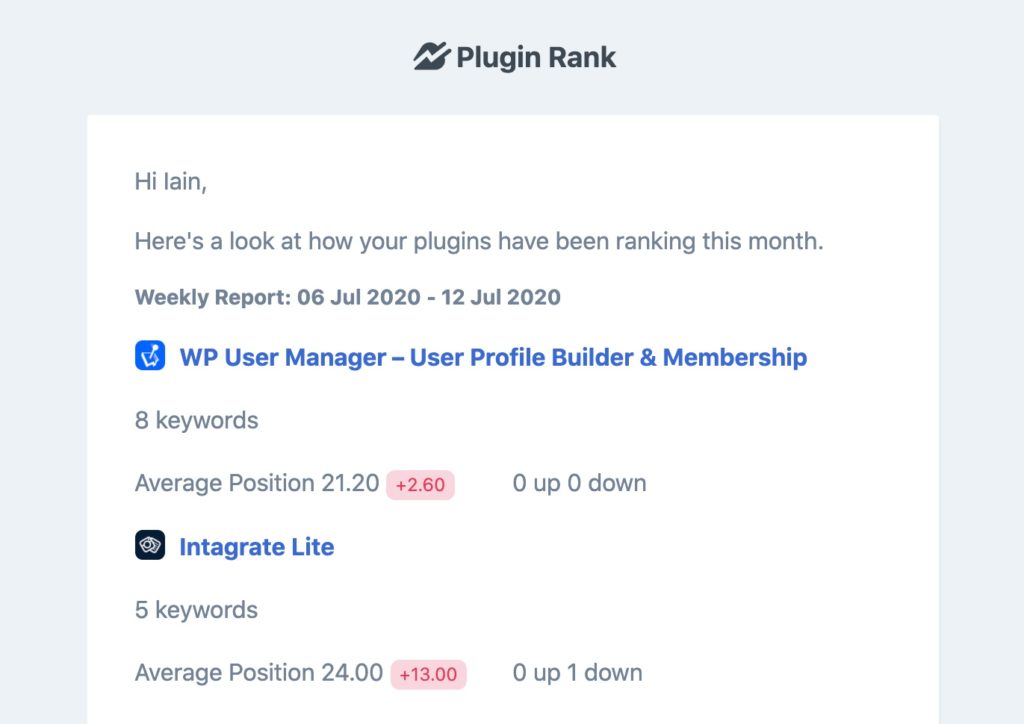
No one wants to spend an age going through data and finding out the most recent performance. Let Plugin Rank do the hard work for you.
Every week Plugin Rank sends you a report via email about the latest performance for your WordPress plugins. Meaning you don’t even ever need to log into the app again after initial setup.
Track Your Plugin Rank Across Multiple Languages
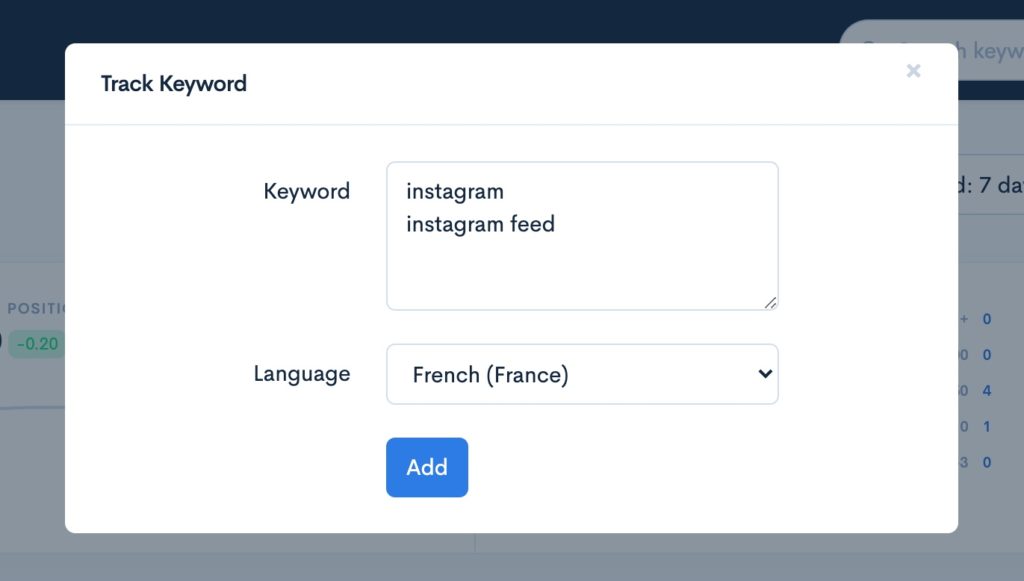
You may not know this but the WordPress.org directory ranks differently depending on the language of the user, every locale in WordPress has its own plugin directory.
By optimizing your readme for multiple languages you can get a step ahead of your competitors.
On the Pro or Plus plan you can track your plugins across multiple languages. Neat eh?
Actionable Insights On Competitors
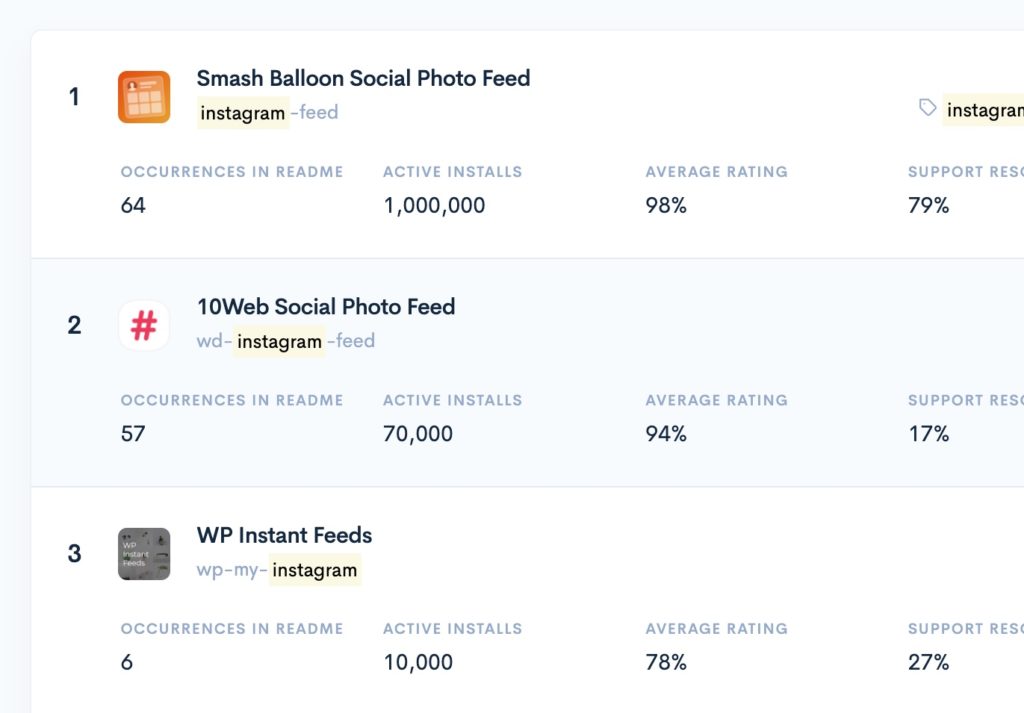
Plugin Rank makes it simple to track keywords across competitors and get an analysis on their data giving you a leg up over the competition.
Plugin Rank Pricing
Every plan includes email reports and keyword tracking starting from $9/month and going up to $119/month.
You may be thinking “sounds expensive to track my plugin’. But the WordPress.org repository is one of the main drivers in traffic for freemium plugins and the plugin saves you hours each month.
Quick example, you spend 5 hours tracking your plugins each month. While it may seem like a good use of time, that’s a new feature you could build or a bug you could fix. By using Plugin Rank you’re getting back 5 hours to work on your product.
In total there are 3 plans which break down like so:
Standard Plan $9/month
The standard plan includes tracking of 1 plugin, 5 keywords, email reports, and competitor analysis
Plus Plan $49/month
The plus plan includes tracking of 5 plugins, 50 keywords, email reports, competitor analysis, and language tracking.
Pro Plan $119/month
The pro plan includes tracking of 20 plugins, 500 keywords, email reports, competitor analysis, and language tracking.
How to track your plugin using Plugin Rank
Once you’ve signed up for a Plugin Rank account head on over to the dashboard and click on “Add Plugin”.

All you need to do is enter the slug of the plugin you want to track. The slug can be found in the URL of your WordPress.org plugin page.
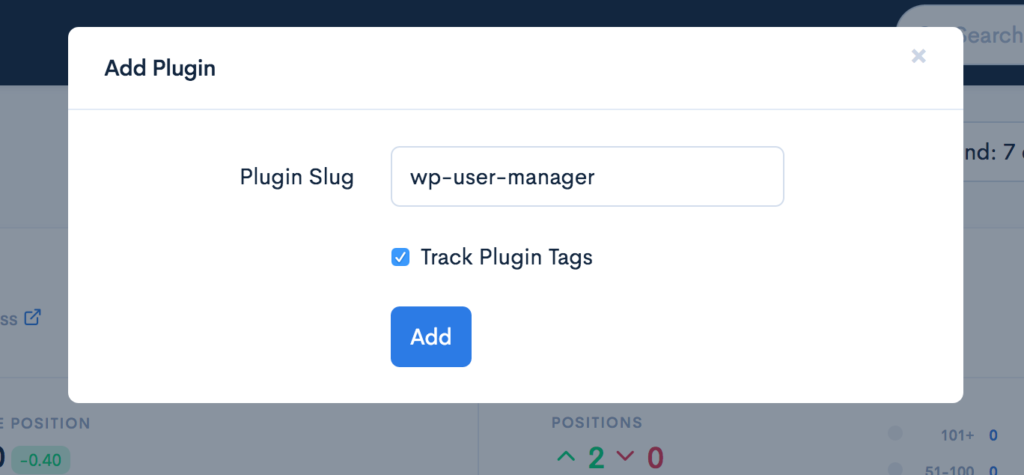
Select “Track Plugin Tags” to automatically add the tags of the plugin as keywords to track and then click “Add”.
Note: You don’t need to use the full URL for your WordPress.org plugins, only the slug itself.
The plugin will be added to your account straight away and Plugin Rank will automatically redirect you to the dashboard for that plugin.
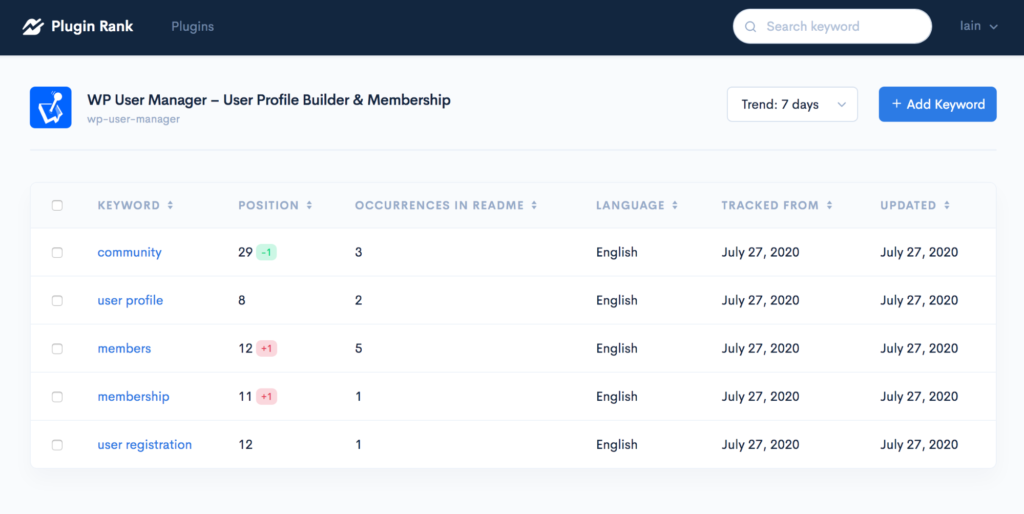
Click on one of the keywords and providing you have a Plus or Pro account you’ll be able to view the competitor analysis for that keyword.
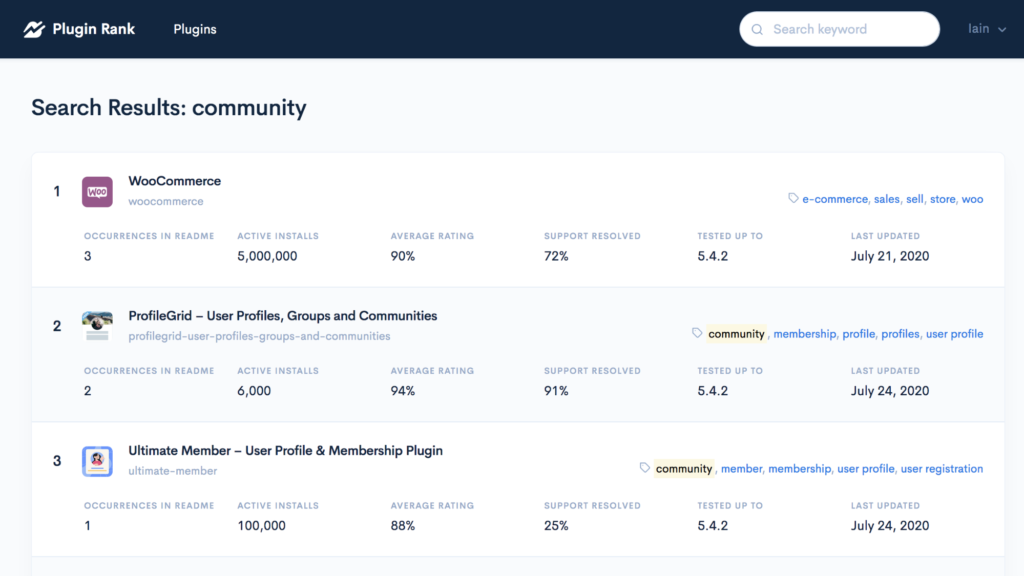
Here you can see the active installs, the number of uses of the keyword in the competitors readme.txt, the overall average star rating, the number of support threads resolved and more.
Plugin Rank will load 50 competitor plugins in the analysis if there are 50 available.
Wrapping Up
Tracking plugin rankings manually is a laborious, time-consuming process that takes you away from the day-to-day of running your plugin business.
Plugin Rank makes it quick and easy to stay on top of your WordPress.org plugin rankings and gives you a birds eye view of your competitor positions too, all without lifting a finger.
With easy to digest weekly reports and a clean modern interface tracking plugin rankings just went from the 1980’s to the 2020’s.
Have questions about Plugin Rank? Let me know in the comments below.