User reviews are crucial to the success of any software; most users are non-technical in nature and rely on the quality, reliable software to just work. The only way a non-technical user can be absolutely certain is by reading reviews from other users.
It’s not always easy, though to get reviews, the gulf in the number of reviews on various WordPress.org is staggering. For example, if you take a look at Yoast with 5 million+ active installs, which has over 27,000 reviews and then another plugin like JetPack with 5 million+ active installs that only has 1,000 reviews.
In this article, I’ll show you how to collect more user reviews for your WordPress.org plugins and explain more about why it’s important.
Why are Reviews and Testimonials Important?
93% of people say that online reviews influence their buying decision. 91% of users reported that they trust online reviews as much as personal recommendations on a website and that it helps inform their buying decision.
A website or sales page without testimonials can look suspicious, does no one like the product? Is the support really that bad? Why isn’t the company proud to show who uses the product and how much they love it?
When you first start, you aren’t going to have any testimonials, but you can get testimonials even pre-launch, which we’ll explore soon.
At the end of the day, testimonials act as social proof, proof that your plugin does what it says and doesn’t break everyone’s website.
The number of good quality reviews a plugin has on the WordPress.org repository actually contributes to how high the plugin appears in search results, amongst other ranking factors. For freemium plugin developers, tracking your positions in search results is a good way to see if your marketing efforts are paying off.
WordPress is often viewed by many as the ecosystem with some of the most unreliable software and flakey companies. It’s all too common a plugin gets released as a 1.0 and then never sees another update. Reviews and testimonials can help assure users that you’re in it for the long run.
What’s the difference between a review and a testimonial?
A review is an independent opinion by a real user who has used your plugin/theme and leaves it on a public website such as WordPress.org.
There’s no input from the company behind the company before the user leaves the review; they simply leave what they want and offer a genuine, unfiltered opinion.
Displaying reviews has been shown to increase conversions by 270%.
Whereas a testimonial is more easily manipulated as they are often sought out by the plugin owner from industry experts or real users but to shine the light on one specific aspect, whether that be functionality, support, user interface, etc.
Of course, a company isn’t going to publish a negative testimonial, which is why you’ll almost only ever see 100% positive testimonials, so take these with a grain of salt.
4 Proven methods for collecting customer reviews and testimonials for your WordPress product
1: In-app review prompt
Ok, so it contributes to the WordPress admin notice drama, but it’s a genuinely useful way of getting users to leave reviews of your plugin or theme on WordPress.org.
There are some things to take into account, though:
- You shouldn’t show the notice immediately on install. After all, the user hasn’t had time to try it out, so why would they leave a glowing review? More than likely, you’ll annoy them and get nothing or a 1-star review. Personally, I’d recommend showing it after 1 week or after they took specific actions within your plugin/theme.
- You have no idea if the user likes the plugin or not, for instance, you could get a support request from the user saying they are upset with the plugin. It broke their site, and then just minutes later, the in-app review prompt could show making it more likely your plugin or theme will receive a negative review.
- Don’t bug the user. Show the review prompt once and make it dismissible, nothing annoys a user more than being persistent about asking for a review.
Providing you follow those rules an in-app review prompt is a great way to gain user feedback.
2: Automatically ask in Help Desk software
Most help desk software like Help Scout has something called workflows that can be triggered by a variety of conditions, including when a customer leaves a rating.
If the customer leaves an excellent rating for the support received, consider triggering a custom workflow to send them an automatic follow-up email politely asking them to leave a review on WordPress.org.
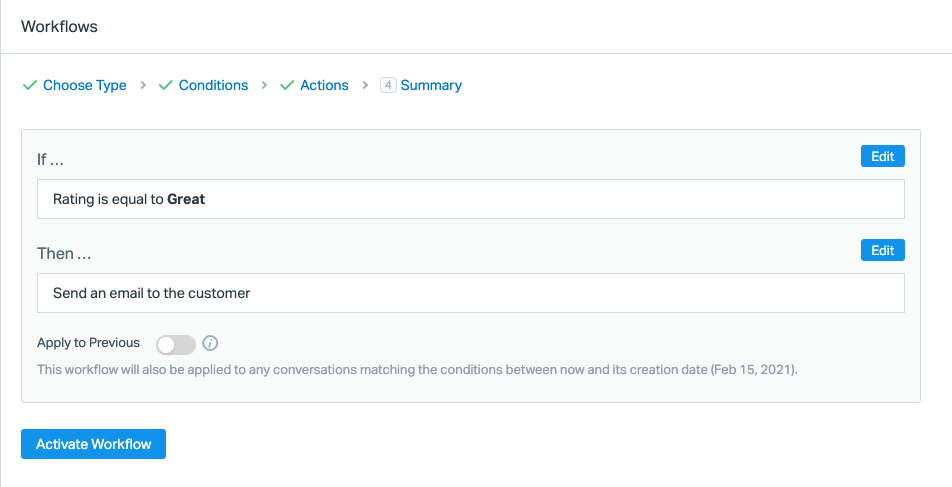
Doing this is an almost guaranteed 5-star review as most customers only leave support ratings if they are really happy or really annoyed (same as reviews), so someone grateful for the support they received is more likely to leave a useful review.
3: Ask your email list
In the age of GDPR, it’s not as easy as it once was to ask customers questions.
However, providing you have their express permission and segmented your lists to active customers only (e.g., they have an active license that hasn’t expired), then a great way to get reviews is to send out a friendly email asking them to review.
It doesn’t have to be in-depth or over the top, just send a straightforward email that if they like the plugin or theme, you’d appreciate it if they could take a couple of minutes to leave a review. And if they have any problems, to respond directly to the email.
4: Ask individual users
One of the best ways to gain reviews in a manual way is to simply ask. You’d be surprised at the number of people who are willing to leave a review if you ask them.
The best place to ask is in support id the user is happy with the product and seems happy with the support request; then, in the next response, ask them if they’d be willing to leave a review and include a link to where they can leave said review.
Many users may not have a WordPress.org account, so it’s not always a sure thing, but you’ll definitely pick up a few new reviews here and there.
Awesome Motive do this extremely well for their products that have plugins on the repository. For example, after a successful support interaction they will ask the customer to leave a review for the plugin.
But they don’t just ask and provide a link to add a review, they point users to a specially crafted page on their site that details step-by-step how to leave a review, including signing up to WordPress.org in order to do so.
How to pick which reviews to feature on your website
Authenticity, authenticity, authenticity… pick the reviews that look the most authentic to other users, but what makes a genuine review?
- Full name/real name — having the real name of a user helps a lot! After all, what would you trust more, a review by user5639014 or Iain Poulson?
- User avatar — having a profile picture of the user also lends an air of authenticity to the review, it makes the reviewer a real person. Not a faceless name that could very well be the company themselves.
- Job position — including the user’s position that left the review, helps assure decision-makers in their process if they see positive reviews from other decision marks such as marketers, CTOs, CEOs, etc.
Where to display your WordPress product reviews
Now you’ve collected a ton of fantastic user reviews, it’s time to showcase them in all their glory on your website! But where?
In no particular order I’d recommend the following places:
The products homepage
The homepage for your product/plugin is a great location to show positive user reviews. In general you don’t want them all the way down the page, about halfway down is a nice location (before you get to pricing).
That way, you’ve already explained some of the features, showed social proof of happy users, and then visitors to your site are more likely to purchase your product.
Your WordPress.org plugin description
Often, the WordPress.org plugin description is underutilized by developers, which makes it easier to stand out from the crowd. Including a couple of reviews within your description can reassure visitors that the plugin works as intended and won’t let them down.
The WP Migrate DB plugin does this well:
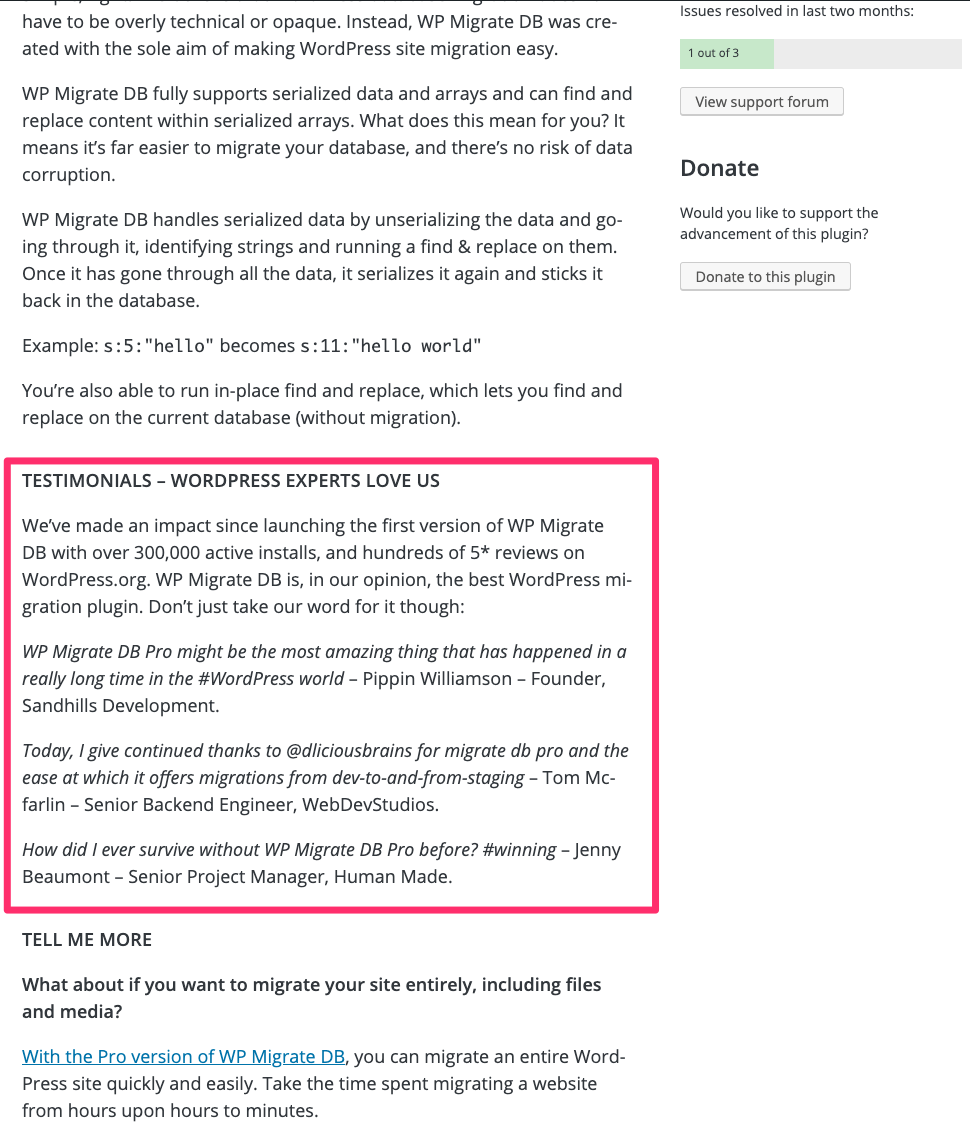
Social Media Profiles
Social media such as Facebook and Twitter are the perfect examples of social proof. Post your glowing reviews there, although remember, most tech-savvy users will be aware that posts can be deleted and hidden by the page admin.
Although it still doesn’t hurt to show the world your happy customers.
The Checkout page on your website
Sometimes a user will get to the checkout page on your website and have second thoughts. Should they buy the plugin? Will it do what they need? Has anyone else had success?
Here’s the WP User Manager checkout page:
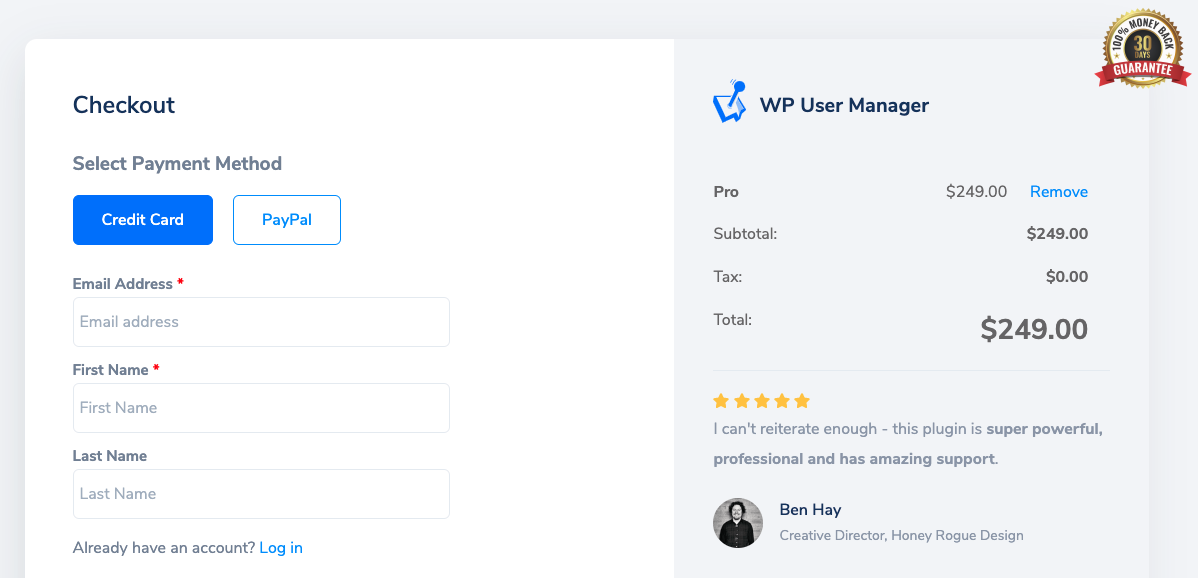
This makes the checkout a perfect place to show targeted reviews that directly address user doubts. For example, if your plugin claims to save the user time, showing a review from a real user talking about the time it saved them, reassures the buyer that it is indeed worth the investment.
Conclusion
Getting positive reviews from genuine customers is vital to the success and increasing popularity of your WordPress plugin business.
While it’s not a 5-minute quick-fix and takes time to accumulate the reviews, it’s well worth the time investment and pays off tenfold in the long run.
Found the tips in this article useful? Have some tips of your own to share? Or maybe you have a question about how to implement this? Let me know in the comments below.
